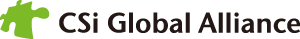Integrated Electronic CADCSiEDA
WinGerber
CAM EDITING TOOL
Restore Gerber data to PCB!

This circuit design CAD software allows for easy editing of manufacturing data output from other CAD systems, and includes a variety of CAM editing functions such as panelization, mirroring, aperture search/editing, and measurement functions. Once the edited CAM data is imported into the PCB design tool "WinPCB" as Gerber data, it is possible to restore the PCB data. The software is compatible with 274D/274X.
OVERVIEW
- The software can handle both RS274D and RS274X Gerber data for input and output.
- The recommended specifications are a CPU of 300MHz or higher, 96MB or more of RAM, and 50MB of available hard drive space.
- The design units supported are mils, millimeters, and inches.
I/O FUNCTION
- Gerber data
- You can input RS274D and RS274X Gerber data.
- Aperture data
- You can input aperture data.
- Drill data
- It supports the Excellon format.
- WinPCB
- You can input Gerber data into the printed circuit board CAD "WinPCB".
VARIOUS TOOL FUNCTIONS
- Aperture
- You can create aperture tables.
- Tool table
- You can create tool tables.
- Measuring Function
- You can measure any location you want to measure.
- Object Function
- You can measure the distance between objects (line segments).
- Panelization Function
- You can automatically panelize by simply entering numerical values.
- Highlight Function
- You can search/select the desired D-code and highlight the specified D-code.
- Multi-Layer Function
- You can freely display/hide the loaded Gerber data.
DISPLAY FUNCTION
- Zoom In/Out
- You can also zoom in/out with the scroll button on a 3-button mouse.
- Full View
- You can view the entire screen.
- Centering
- Displays the center of the design data as the center.
- D-Code Display
- Highlights objects that use a common D-code.
- Negative/Positive Display
- You can freely switch between negative/positive screens.
CONTACT US
- +81-6-6377-2451
9:00 - 18:00 (JST) on weekdays. - INQUIRY