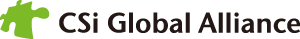Integrated Electronic CADCSiEDA
Win3DView
3D CREATION/DISPLAY TOOL
Significant reduction in wasted design time.
Electrical and mechanical collaboration is now possible.
Interference checks with the enclosure can be performed without creating prototypes.





By using Win3DView, physical information from 3D CAD can be transferred as solid works, enabling CSiEDA to achieve a significant improvement in product prototyping cost reduction and lead time by allowing for structural analysis to be conducted within the 3D CAD environment.
"Enter the 3D World" with this outstanding manufacturing solution for quickly linking PCB data to 3D.
It seamlessly integrates PCB and enclosure design.
After PCB design, the data can be displayed in 3D and output as IGES/IDF/STEP, enabling easy collaboration with 3D enclosure design CAD.
By combining each data, it is easy to create a mock-up or assembly drawing of the final product. We can provide a reliable response to your demanding product lead time.
OVERVIEW
- Win3DView seamlessly integrates PCB and enclosure design.
- With DXF/I-GES interface support, it can easily link with other 3D CAD software.
- Design data can be directly imported from the PCB design CAD "WinPCB".
- It is compatible with Windows XP/Vista/7 operating systems.
- Recommended specifications are a CPU of 500 MHz or higher, RAM of 128 MB or higher, and 50 MB of free disk space.
I/O FUNCTION
- Standard library
- A standard 3D library is available.
- Component creation
- Components such as planes, rectangular solids, circular arcs, circular cylinders, and spheres can be created.
- Drill data
- Created components can be freely copied and pasted.
- Coordinate input
- Components can be created by specifying coordinates.
- Coordinate arrangement
- Components can be arranged by inputting coordinates.
VARIOUS TOOL FUNCTIONS
- Layer settings
- 3DView can view any multilayered PCB.
- Clipboard function
- You can freely paste to Office products using the clipboard.
- Search function
- You can easily search for components/wiring routes.
DISPLAY FUNCTION
- Solid/Wireframe
- You can display both solid and wireframe views.
- Zoom In/Out
- You can freely zoom in and out of the screen.
- Rotation
- You can rotate the design data 360 degrees freely.
VARIOUS OUTPUTS
- STEP
- We support STEP output.
- DXF
- We support DXF output.
- IGES
- We support IGES output.
CONTACT US
- +81-6-6377-2451
9:00 - 18:00 (JST) on weekdays. - INQUIRY